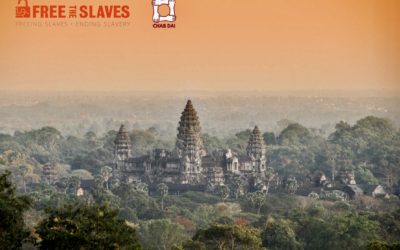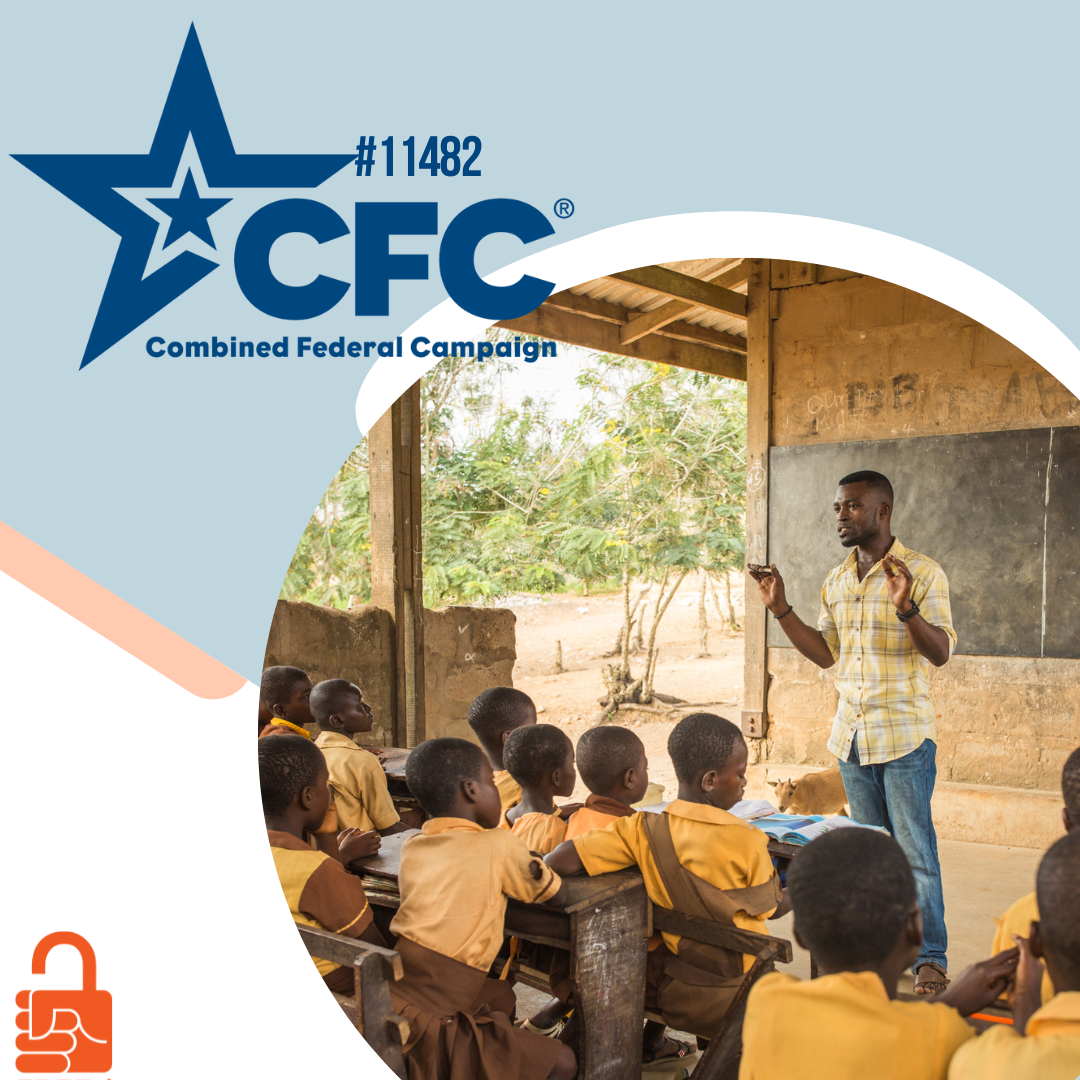Hello, FTS staff! Here are step by step instructions to guide you through using the private, internal blog.
______________________________________________________________________________________
HOW CAN I LOG IN?
______________________________________________________________________________________
If you can see this page, you have already logged in. But for your reference, here is how to access the site:
Go to the footer, and click “Log in” under the “Meta” heading.
Type in:
Username: Staff
Password: ftsstaff5000
To return to the front end of the blog click the “FTS Blog” icon on the top left corner of the page:
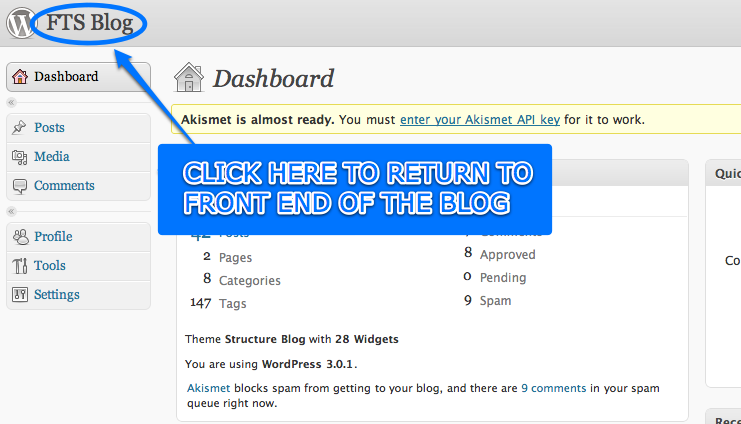
______________________________________________________________________________________
WHERE ON THE SITE IS THE PRIVATE STAFF BLOG?
______________________________________________________________________________________
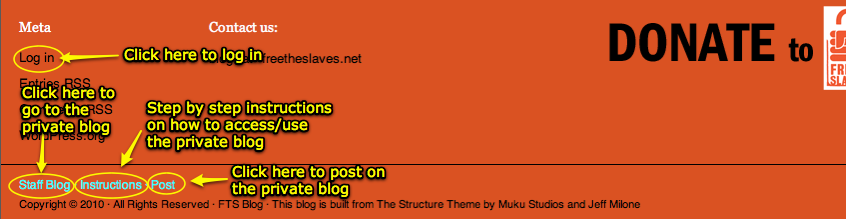
You now have access to the private blog. Go there by clicking the “Staff Blog” link in either the header of the footer (see the image above).
______________________________________________________________________________________
HOW DO I POST AN ENTRY ON THE PRIVATE STAFF BLOG?
______________________________________________________________________________________
To post to the private blog, go to either the header or the footer and click “Post” (again, see the image above).
A splash window should open up, where you can post your entry:
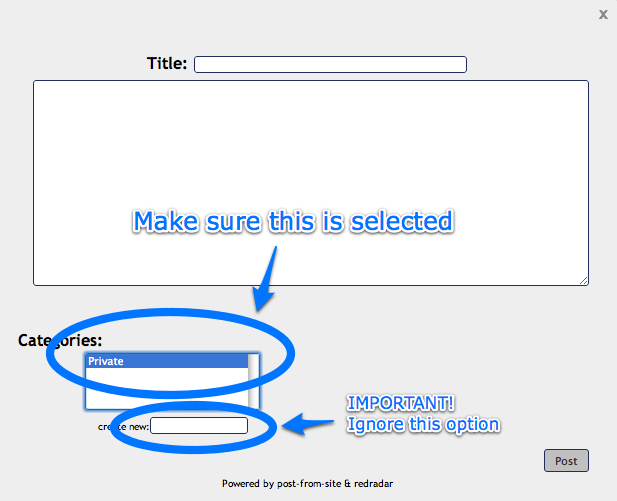
Preface the title of your post with your name (eg, “Anne Keehn: Updates on the Blog”).
Type in your content in the big box. Then, make sure you have selected the “private” category, and press “POST”. (Very important: ignore the “create new” option!)
Your post should now be live.
You can check it at the private blog by once again, scrolling down to the footer and clicking “Staff Blog.”
______________________________________________________________________________________
WHAT IF I WANT TO MAKE CHANGES TO MY BLOG POST, AFTER IT GOES UP?
______________________________________________________________________________________
You can edit your posts by clicking the “Edit” link under the title.
And that’s that!